First of all, if you haven’t heard anything about Cladwell, head over to my first blog post about their outfit planning app here. There you will learn all about this app and it’s main features. What it does, how it helps you, why I love it, etc. Then head back here to hear about all of their newest updates that I’m PUMPED about!
I’ll wait…

Aaaand welcome back! Trust me, you’re going to want to download this app after you hear about these features. Plus, it is now FREE FOR LIFE, but only for a limited time, so I would download this sucker as soon as you get a chance. I actually use this app every day. It has saved SO much time in the mornings because I am terrible about planning my outfits ahead of time.
In my last post, you saw that there were a few features that I was hoping to see come up. A lot of those wishes have actually come true…and then some! I’m so excited to share all of the new features with you!
Tell me about these amazing updates, already!

Retroactively Log Outfits
In an update previous to this big one, Cladwell added a “streak” number at the top of your app. The streak number is how many days in a row you logged an outfit. I don’t know about you, but that makes me want to see how high I can get it, and it makes me use my app more actively (as if I didn’t use it enough before). Sometimes, though, you forget to log your outfit and you lose your streak. UGH! Never fear! You can now go back to the day before and add in yesterday’s outfit. Voila! Your streak in back on track. And so are your outfit stats, if that’s what you actually care about. (That is what actually matters.)

Plan Outfits Ahead Of Time
Are you one of those overachievers that plans your outfits for the entire week? Or even just the day before? Then I envy you. I am totally capable of it, I just never want to do it! Ha! Anyways, if you like to plan your outfits, Cladwell will now do that for you! All you have to do it tap the next day at the top of the screen and do as you would normally to log your outfits. Once you have it picked out, just tap “Plan Outfit”! Easy peasy. You can do this for over a week, too…if you’re that kind of person (seriously I so envy you if you are). I’m honestly not sure how far it will take you. I tried to look for you guys but I got tired of tapping…(that means you can plan for a really really long time).
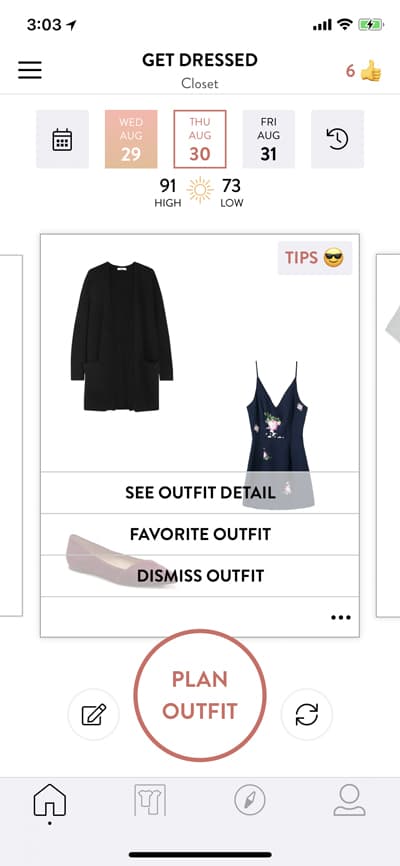

“Favorite” and “Dismiss” Outfits
This update is SO important, in my opinion. I’m honestly surprised it wasn’t there from the beginning. You can finally “Favorite” the outfits you love. Whether it’s your go-to or you love the outfit that is suggested for the day but one of the pieces is in the dirty laundry so you want to save it for another day, it’s super handy. You view these outfits on the home screen or under the “outfits” tab in the closet under “Sort Outfits By.”
Most of the time, Cladwell hits the nail on the head with their outfit suggestions. Other times, you think, “What were they thinking putting these two pieces together?” Maybe that outfit keeps popping up and you’re sick of looking at it. No worries, just “dismiss” it, and you’ll never see it again. You can also dismiss specific items if you want to “snooze” an item for a little while. This will just tell the app that you don’t want to wear it for a while, so it won’t show up in your outfit recommendations for several days.

Filter Outfits by Specific Items

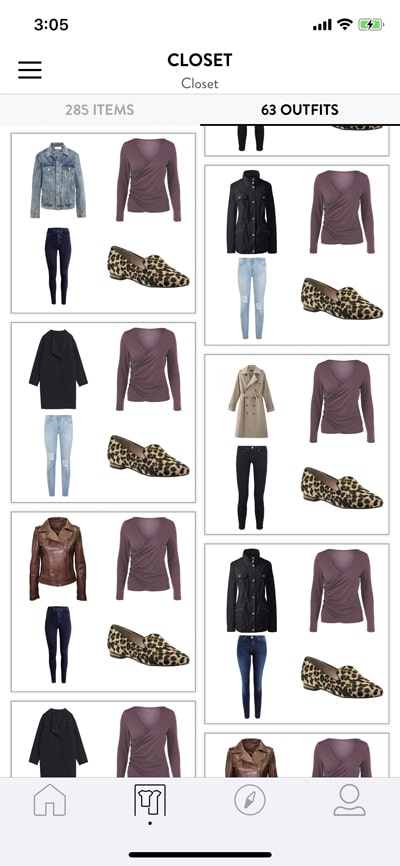
This update might be my favorite. There are so many times where I get a new top or shoes and I can only think of 1 or 2 ways to style it with my closet. If you go to Closet > Outfits > Sort Outfits By, you can choose “Filter By Item.” Choose up to 4 pieces (you can’t choose 2 of the same category, you have to act like you are building one outfit), and then you can see all of the different ways you can style your selected pieces. I promise you, your mind will be BLOWN! You’ll see combinations you wouldn’t have ever thought to try but you just might love.

More Outfit Options on the Home Screen
Before, all you saw on the home screen was your 3 outfit suggestions, the date, and the weather. Now, if you scroll down the page, you see more outfit options in the following categories: “Favorites,” “Most Worn,” and “Mood:…” Mine usually says “Mood: Feeling Neutral.” I’m honestly not sure if that is the same for everyone or not, but I love it because if you know me you know I love my neutrals! This has been a great way to see more outfit choices if you aren’t loving the options the app gives you for the day (besides just refreshing individual outfits until you see something you like).
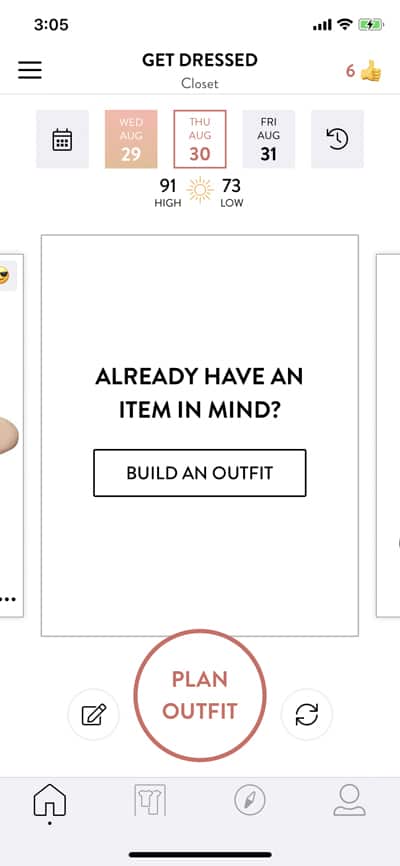
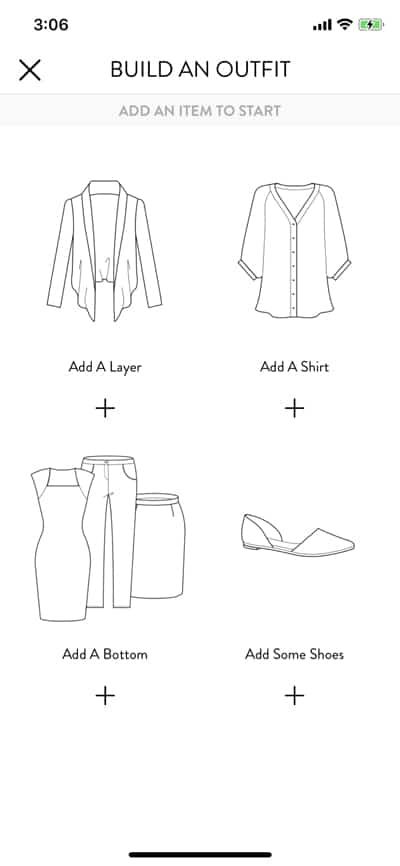
Build a Custom Outfit From Scratch
Another update that I have been waiting for a long time! Sometimes I already have an outfit in mind, but the app was making it hard to build a custom outfit, especially if it didn’t think that two pieces went well together (even though they do).
When you filter outfits and you don’t see two pieces paired together that you might pair all the time, you might find it odd. That doesn’t mean that they don’t actually go together! I started second guessing myself when I noticed this happening but it honestly doesn’t mean anything. The clothing pieces we choose in the app are not always exactly what we have in our closets, so it’s not going to always be 100% accurate with what matches with what (and honestly it’s up to your own style and what YOU think goes together. This app isn’t here to tell you what your style should be.)
Anyways, if you scroll through your 3 outfit options of the day, you will notice a new screen that says “Already Have An Item In Mind? Build An Outfit.” Now you can start from scratch and piece together whatever clothing items you want!
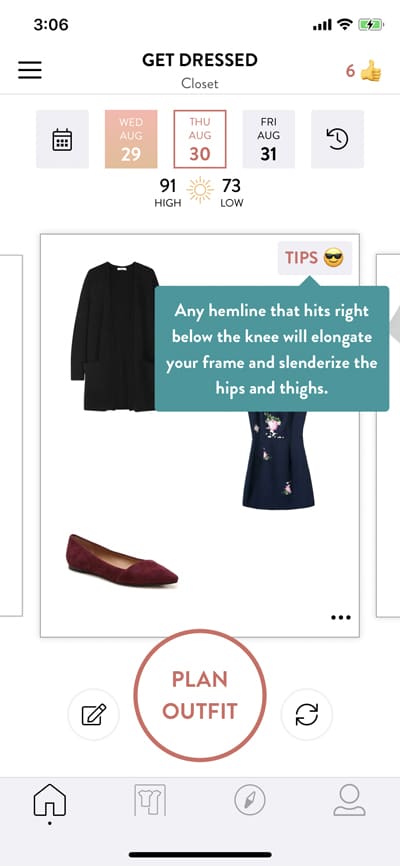

Tips On The Home Screen
This little add-on is fun. On the corner of every outfit suggestion of the day, there is now a little icon that says “Tips.” Tap on it, and get a little tip about what works best for certain shapes, what look certain hemlines will give, and more fashion tips that are (or may not be) related to the outfit shown on the screen. Take a screenshot when you see a tip you like for when you want to remember something.

Updated Style Profile
Learn more about your own style than you ever knew! You can view the following stats from the last 90 days of what you logged or from the entire time you have had the Cladwell app.
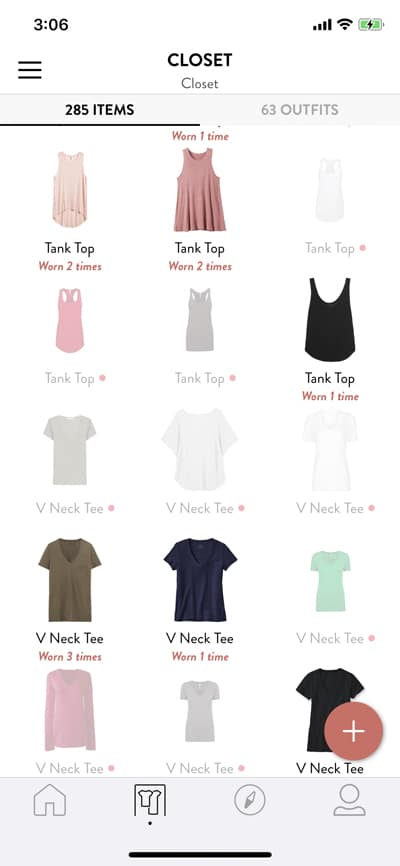
Percent of Closet Worn
Get a little eye opener about how much of your closet you’re actually using. It might just make you want to start purging! That is one thing this app is made to help you do – get more out of a smaller closet. You can click “View Items” to see what you have worn. It will take you to your closet and gray out everything you haven’t worn. I look at mine and I think “that can’t be right! Have I really not worn any of this stuff?”

Your Closet’s Color Palette
Scroll down on your style profile and you’ll see both your most owned and most worn color. You might be surprised to see how different the two are, or they might be practically the same. It’s still fun to see what you are more drawn to!

 Specific Item Stats
Specific Item Stats
Keep scrolling, and you’ll come across Your Item Stats. First, you will see your top 4 go-to items (most worn in each category). Surprise, surprise, all of mine are neutrals.
Below that, you can see your least worn items. Here’s where you can start to think about what you’re going to purge!
And that’s it! Call me dramatic, but these updates have quite literally changed my life (at least in the mornings). They have made me love this app even more and it has become even more useful. I still use the wardrobe capsules for when I travel. It actually helps me pack less! I also recently did a huge closet purge, partially because my percentage worn one this app was so low. Granted, I just replaced all of those items, but a girl’s closet is a vicious cycle, amirite? This app will definitely keep me in check for the future.
Sold yet? Ready to start making your mornings easier? Well, now you can get it for FREE, for only a limited time, so download it now!
Click Here To Make Your Life Easier Every Morning!
Which of these updates do you think you would use the most? How would you benefit the most from this app? Closet purging, outfit planning? Let me know in the comments!

